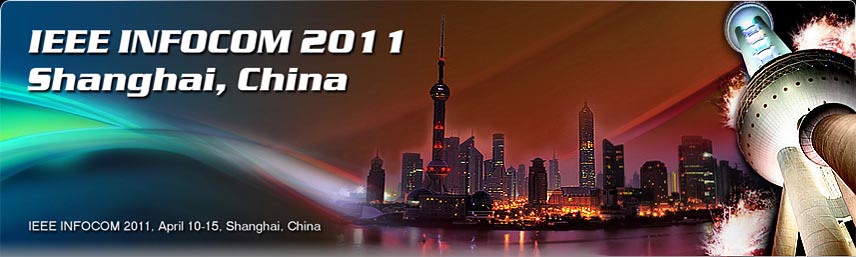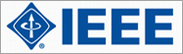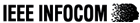
IEEE INFOCOM 2011 Manuscript Preparation Instructions
Manuscript Layout and Templates
|
|
NOTE: Manuscripts that do not conform to the formatting guidelines below (PDF format, 9-page limit, margins, font size, embedded fonts etc.) will be removed from further consideration without review.
|
Manuscript submissions should be in Adobe Portable Document Format (PDF) only. The page limit is 9 pages. Font size should be no smaller than 10 points. |
The three most important elements of manuscript layouts are: |
| |
1) Margins: these must be strictly followed. Manuscripts cannot be accepted for review until proper margins are used.
|
US Letter |
A4 |
Top margin |
0.75 inch |
19 mm |
Bottom margin |
1 inch |
43 mm |
Side margins |
0.625 inch |
13 mm |
When you upload your PDF, EDAS should report the margins are no less than 0.625x0.625x1x0.75 with a text region no more than 7.25 inches x 9.25 inches on a standard US Letter document (8.5 inches x 11 inches). The minimum line spacing should be 10pt. Of course, your margins and line spacing can be larger than this. If you have problems setting the individual margins, please set 1 inch margins all around.
Please run the paper formatting check on EDAS yourself by clicking on the icon under the Check Format column in the Files row in the basic paper view page. |
2) Manuscript should NOT have
| |
- Headers
- Footers except for "Page number" information.
|
|
3) Pages in the manuscript should be numbered
| |
- Except the first page
- Preferably at the top right or bottom center
|
| |
Additions to IEEEtran template to achieve this are provided below. Please include these statements at the top of your LaTeX file.
\documentclass[conference]{IEEEtran}
%% INFOCOM 2011 addition:
\makeatletter
\def\ps@headings{%
\def\@oddhead{\mbox{}\scriptsize\rightmark \hfil \thepage}%
\def\@evenhead{\scriptsize\thepage \hfil \leftmark\mbox{}}%
\def\@oddfoot{}%
\def\@evenfoot{}}
\makeatother
\pagestyle{headings} |
You are free to use good judgment in the presentation of your information. These guidelines are meant only as helpful tools. However, basic adherence to layout specifications is expected.
Use the sample manuscript as a visual aid for formatting.
LaTeX users: Note new LaTeX templates IEEEtran LaTeX Class (template) V1.7 packages and IEEEtran V1.12 BibTeX (bibliography) packages. Be sure to use the template's conference mode. See template documentation for details.
|
|
|
|
| |
To create a PDF file on different platforms, please see the PDF Generation Instructions page (Courtesy: NSF Fastlane). To avoid printing problems due to missing fonts, please use Postscript Type 1 fonts and embed these fonts in the PDF file. |
|
|
|
| |
This page borrows heavily from the IEEE Conference eXpress instructions page to authors for camera-ready submissions. However, the changes made to the templates for the manuscripts submitted for review are unique to INFOCOM 2011 |
|
![]()